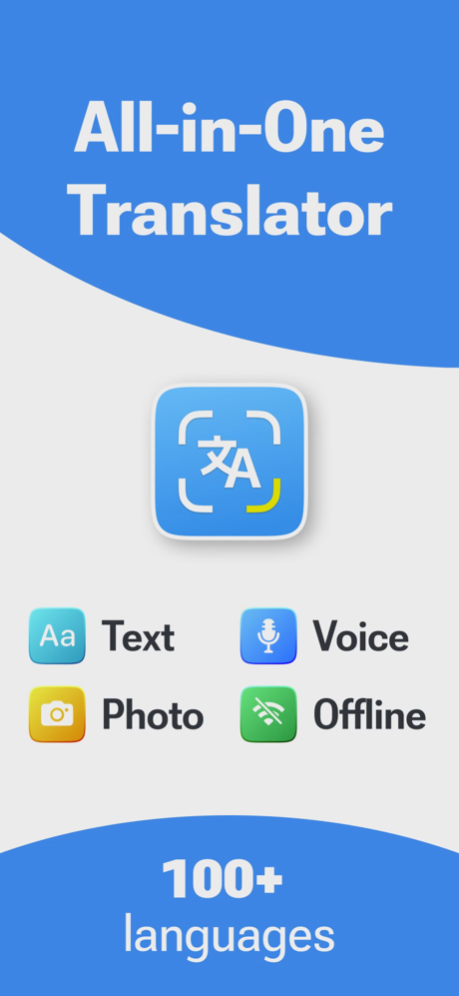Photo Translator: All Language 4.4.2
Free Version
Publisher Description
Press the button and translate all languages now! Camera Translator: Photo, Text is a versatile and highly efficient mobile application designed for travel, tourism, and education purposes, offering a range of features to facilitate seamless communication across languages. Whether you're engaging in conversations at hotels or restaurants, deciphering newspapers or street signs, or even translating extensive documents, this app provides a convenient solution.
• Camera Translation - one of the key features that allows users to scan and translate text by simply pointing their device's camera at photos or documents. With a single click, the app automatically translates the captured text into the desired language, enabling quick and effortless translation of various written materials.
• AR Translator, utilizing augmented reality technology to overlay translated text onto real-world objects in real-time. By leveraging the device's camera, this function superimposes the translated text onto the original text, providing instant comprehension of foreign language content within the context of the user's surroundings.
• Voice Translation - the function allows users to speak their desired phrases for translation. The app employs advanced speech recognition technology to convert spoken words into text, which is then translated and presented either as on-screen text or read aloud by the app.
• Text Translation - allows users to manually input phrases and receive translations in text format. Additionally, users can listen to the correct pronunciation of the translated text, aiding in language learning and accurate pronunciation.
• For real-time conversations with foreigners, the conversation translation feature proves invaluable. It facilitates seamless communication by translating dialogues between users and individuals speaking different languages, allowing for smooth and effective cross-linguistic interaction.
• Translator Offline - Users can access translations even without an internet connection, making this app ideal for travel in remote areas or situations where connectivity is limited.
Supporting over 100 languages, the Camera Translator: Photo, Text app excels in its ability to recognize and translate text documents in various formats. Leveraging machine learning algorithms trained on vast amounts of data, the app ensures high-quality translations and efficient scanning capabilities for photos and images.
With its state-of-the-art speech and object recognition technologies, the Camera Translator: Photo, Text app delivers instant translations and vocalizes them in the desired language. It remains at the forefront of language translation applications, offering users a powerful and user-friendly tool for overcoming language barriers and facilitating global communication.
Apr 22, 2024
Version 4.4.2
Improved performance and fixed minor bugs.
About Photo Translator: All Language
Photo Translator: All Language is a free app for iOS published in the System Maintenance list of apps, part of System Utilities.
The company that develops Photo Translator: All Language is Oleksandr Vynnyk. The latest version released by its developer is 4.4.2.
To install Photo Translator: All Language on your iOS device, just click the green Continue To App button above to start the installation process. The app is listed on our website since 2024-04-22 and was downloaded 0 times. We have already checked if the download link is safe, however for your own protection we recommend that you scan the downloaded app with your antivirus. Your antivirus may detect the Photo Translator: All Language as malware if the download link is broken.
How to install Photo Translator: All Language on your iOS device:
- Click on the Continue To App button on our website. This will redirect you to the App Store.
- Once the Photo Translator: All Language is shown in the iTunes listing of your iOS device, you can start its download and installation. Tap on the GET button to the right of the app to start downloading it.
- If you are not logged-in the iOS appstore app, you'll be prompted for your your Apple ID and/or password.
- After Photo Translator: All Language is downloaded, you'll see an INSTALL button to the right. Tap on it to start the actual installation of the iOS app.
- Once installation is finished you can tap on the OPEN button to start it. Its icon will also be added to your device home screen.